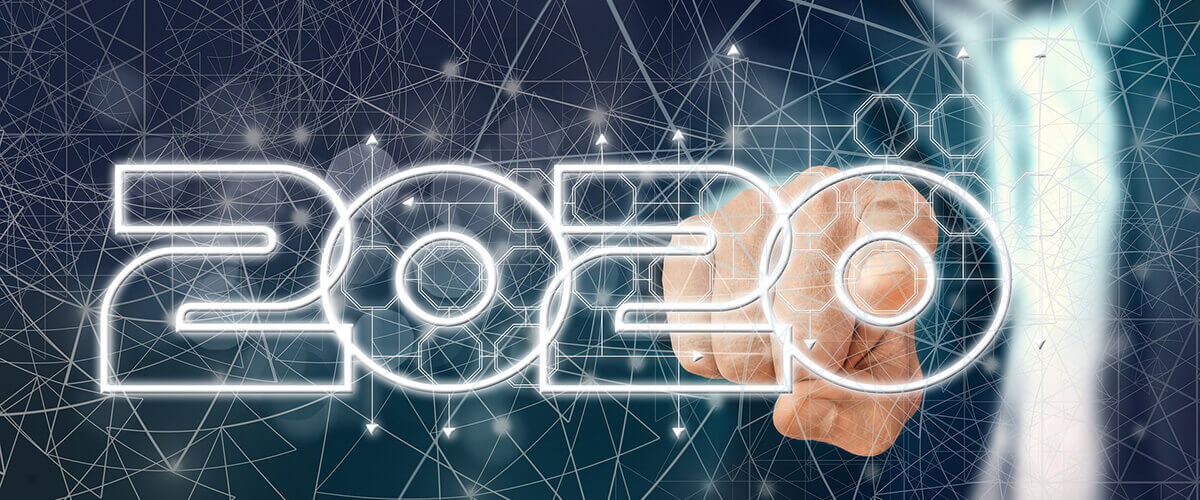This year has been filled with challenges and changes, and this has impacted how CAD is being applied. Companies are having to do more with less -- less staff and less space -- as well as having to work remotely where possible. Luckily, the big trends for 2020 have lent themselves well to this. Here are five important tech trends to keep in mind.
1 CAD in the Cloud
Traditionally, CAD software has been hosted on local servers. This often disadvantages smaller businesses, as it increases the upfront cost required. It can also make it harder to collaborate with remote contractors or suppliers, as they may not have access to the same programs as you.

Photo by ThisisEngineering RAEng on Unsplash
Recently, however, that's started to change. As more things move into the cloud, from call center software to security testing, many companies have started using CAD software that runs in the cloud. This cuts down on the cost required, as you don't need to have a large IT department or lots of on-site hardware. There has been some concern around security, but advances in cloud technology have led to huge leaps in how safe it is. It's also worth noting that there are security risks to on-site hosting too -- the more technology you have, the more tempting a target it is to thieves. Expect investment in this area to lead to a lot of changes in how your business runs -- especially when it comes to the role of CIO and CSOs.
By moving to the cloud, not only do you reduce costs, but you increase accessibility. Your team no longer has to base itself around a physical location, giving you greater flexibility. This will make your talent search easier, too -- simply invest in a VoIP server and cloud-based CAD solutions, and you're no longer bound by geographical limits.
2 Generative Design
Advances in artificial intelligence are everywhere, from customer service to medical research. For CAD users, AI excels in the field of Generative Design. Generative Design means you no longer design something and have to meticulously check it against all potential materials, methods, and other variables. Instead, you can input your design and apply filters based on things such as cost and supply, and watch as it generates optimized versions.
The Japanese automotive company, Denso, used this to great effect when redesigning an engine-mounted ECU. They wanted to reduce the materials used and increase fuel efficiency and using generative design led to a weight reduction of 12% compared to the existing case.
Generative design can help everything you do be that bit more efficient. You can use materials more effectively and optimize your designs for a variety of different situations. Like moving to the cloud, it can also help with your talent search -- early-career engineers can achieve things that may usually take years of experience with trial and error to learn.
3 Additive Manufacturing
Additive manufacturing is a unique method for building objects one thin layer at a time. It can reduce the amount of material needed, and allow you to take advantage of unusual shapes -- a common one being a lattice structure in place of something that would usually be solid. By combining this innovative building method with the optimized structures created through generative design, you can create cutting-edge products that would be impossible to create in any other way!

Photo by Amin Hasani on Unsplash
Previously, additive manufacturing has been limited by its speed -- it can take a very long time to build up even a single object using this method. However, as printers advance the time it takes to print any object is getting shorter -- making many DevOps teams reconsider, and start integrating it into their workflow.
4 3D Modeling and Printing
3D modeling has a lot of advantages over 2D sketches. It's easier to see how a finished product will look, making it more straightforward both for the designer and the sales team. Rather than having to build a physical model, CAD modeling has the same benefits but for less expense. Designers can get a better feel for their finished products, and the sales team can take advantage of these models to show off the products to potential customers.
This trend has been growing gradually over the past few years and looks set to continue. As 3D printing becomes more common, it's easier to access. This increase in availability means they can be used to quickly turn your 3D models into prototypes, allowing for rapid testing and improvements.
On an industrial level, many companies are also paying for the digital files of CAD models and printing them themselves. If you design and sell parts, this may require a switch in your marketing tactics, offering options to purchase the digital models as well as physical parts. You'll need to keep a close eye on trends for eCommerce, not just manufacturing.

Photo by ZMorph Multitool 3D Printer on Unsplash
As it becomes more common, and prices drop, many people will have access to 3D printers who might not have done so before. They may be able to purchase them at home or access them through libraries, universities, or local share schemes. This relatively new home market offers a lot of exciting opportunities if you play your cards right. Spend some time rendering your models in full detail to show potential customers how they'll look when printed, rather than as a model on a screen.
5 Architecture and BIM Files
The final trend for 2020 is the rise in working with BIM files. BIM -- Building Information Modeling or Building Information Materials -- files are standard in the architectural field. If you can offer your models as this file type, you open up a new world of potential clients. It will make email prospecting much easier, as it shows you're aware of their needs.
By providing these files, architects can accurately place products into their designs. If they can import an accurate model of the structural elements you offer -- like windows and doors, for instance -- they're more likely to choose you, as they've already visualized the design with these parts in mind.
Having them available in this format also means they can spot any potential issues at the design stage. This allows you to come up with solutions in advance, rather than during the installation stage. With many companies focusing on manufacturing fields, branching out into targeting architectural firms will give you the edge.