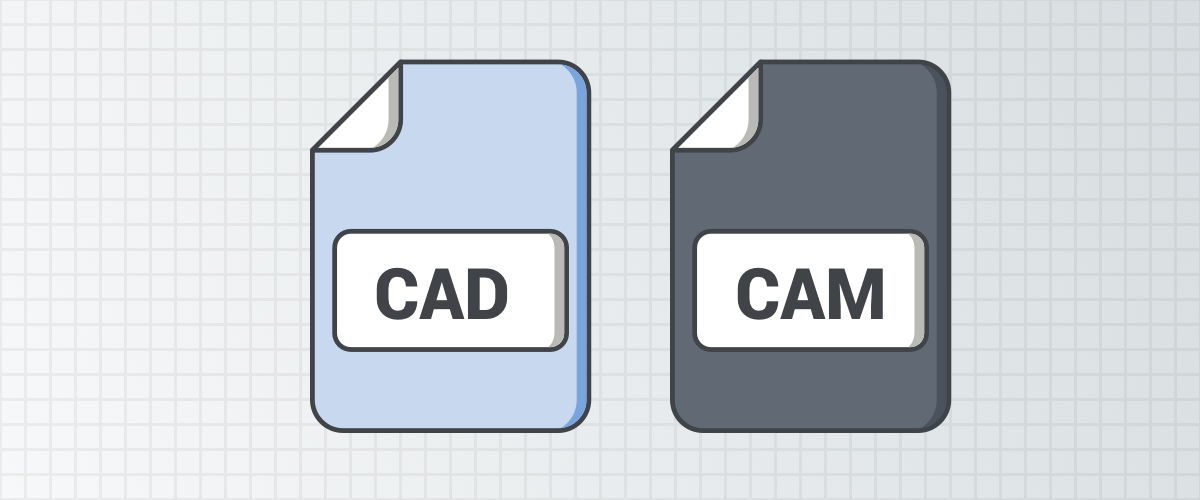What is CAD/CAM? What does it stand for? What is computer-aided manufacturing and what has it got to do with CAD software? Keep reading to find out.
What does CAD/CAM stand for?
CAD/CAM is a combination of two acronyms:
CAD
Computer Aided Design or Computer Aided Drafting
CAM
Computer-Aided Manufacturing or Computer-Aided Modeling or Computer-Aided Machining
The most common is Computer-Aided Manufacturing.
What is Computer-Aided Manufacturing?
Computer-Aided Manufacturing simply means any type of manufacturing that is created with the "aid" of a computer. This can be anything from the act of using a computer to control a machine that manufactures parts, to the use of a computer to assist in the management of a manufacturing plant.
CAM includes manufacturing techniques such as additive manufacturing (3D printing), laser cutting and computer numerical control (CNC) machining.

3D printing is a type of CAM
What is CAD/CAM?
CAD/CAM means literally: Computer-Aided Design & Computer-Aided Manufacturing. Both CAD and CAM are required to manufacture a part, it is unusual, although not impossible, to find one without the other. Generally, a part is first designed in a piece of CAD software and then sent to a CAM software package for manufacture.
What is CAM software?
CAM software is any software package that translates a CAD model into a language that the machine can understand. It tells the machine how to manufacture the part. Some software packages do both CAD and CAM.
More Back to Basics:
- What is CAD?
- What is DWG?
- What is BIM?
- What is CAD/CAM?
- What is GIS?
- Vector vs Raster